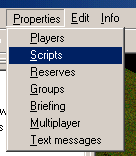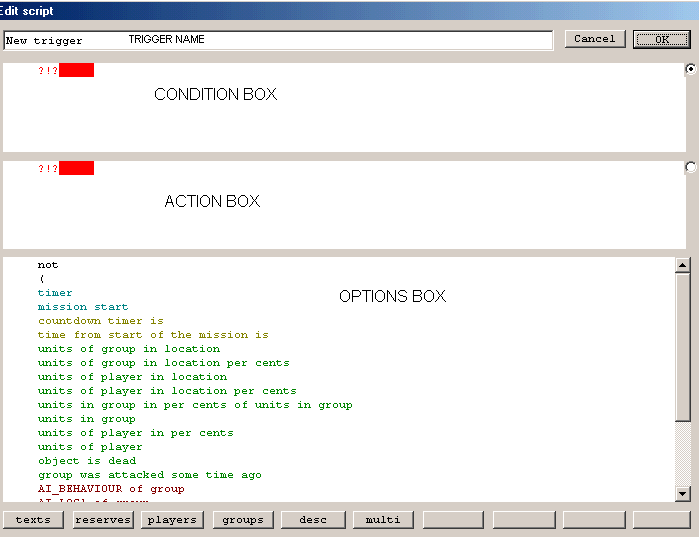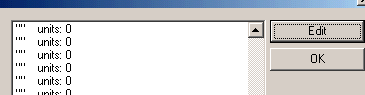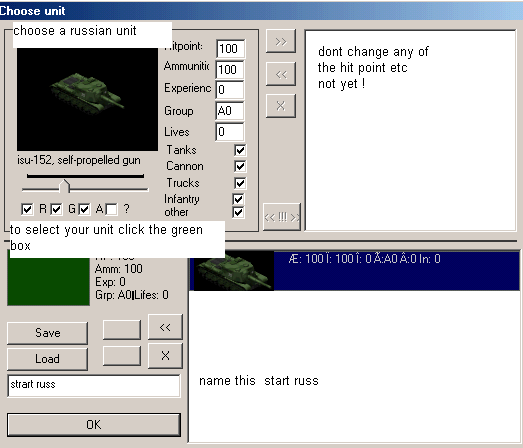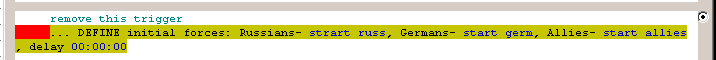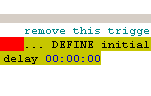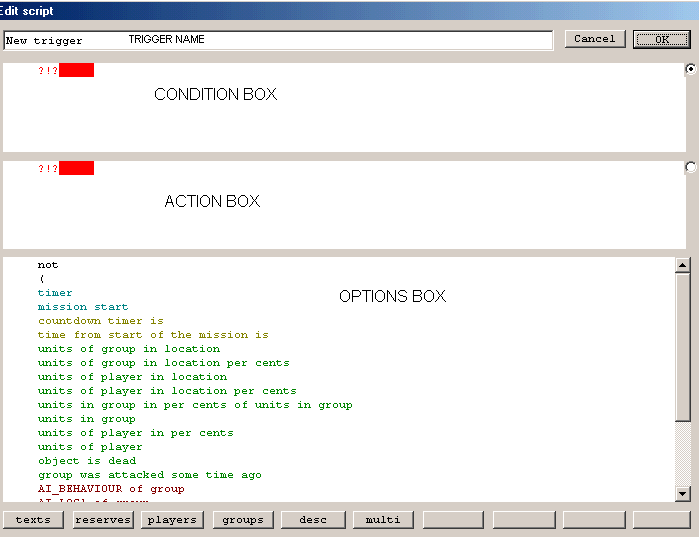
Ok I've labeled the box so you can see which section I'm talking about take
a little time to study and familiarize yourself with the contents , try clicking
your mouse curser on the action box or the condition box and you'll see the
options change , its easy to get mixed up so keep it simple to start with
you can recreate the Kursk battle later .
1.Each command is called a trigger so we'll rename the NEW TRIGGER something
we can spot easily later , in trigger name type "start" .
2.Now put the curser on the condition box and the options will display some
events , click on "MISSION START" and automatically the command mission start
will appear in the condition box , now that's all you have to do in the condition
box at this time so move down to the action box.
3.Click anywhere in the action box and new commands appear in the options box
, click on remove this trigger this is an automated command used and all you
do is add it , then choose "DEFINE INITIAL FORCES" and again this will appear
automatically in the action box this time you have to add a few parameters .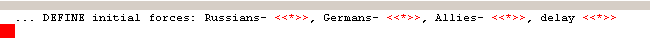
4. At the bottom of the big box you can se a button called reserves click on
this you'll see a box with lots o ""units 0 , select the top one, click edit
and you now have a reserves box .
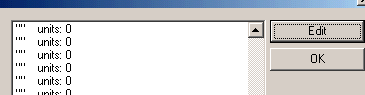
Use the slider to take a look at the units there are quite a few , but we only
need 1 of each army at this time its best select a vehicle , a tank will do
.
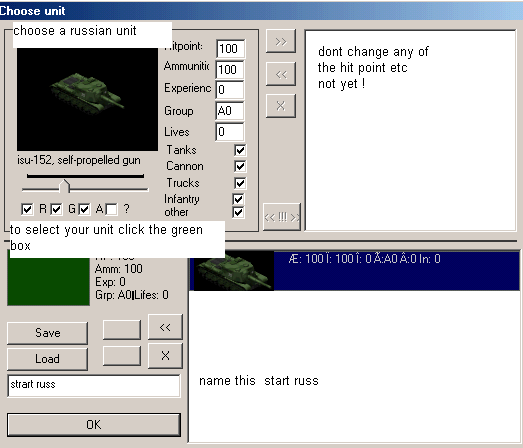
Give the reserves a name as its the starting forces for the Russians just call
it start russ , use the slider to choose a Russian unit only 1 is needed
at this time , click the green box to add the unit to the selected units list
click ok , you now have this in the reserves box .
Ok now click on the next "" units 0 and repeat this selection fort the Germans
calling it start germ and the allies calling it start allies , obviously choose
an appropriate unit for each army . you then have a reserves list with start
units for each army , click ok you can now go to the action box and next to
the , click on the <<*>> and you will see the box below with a list
of your reserves select start russ for the Russians of course and move along
to the <<>> next to the Germans you get the idea ..
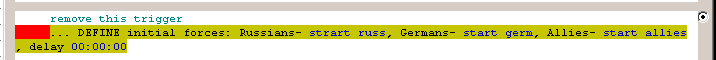
At the end is a timer as we want the units to arrive immediately leave this
on 00:00:00
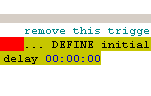
Click ok and you'll go back to the scripts box .
<BACK
NEXT>