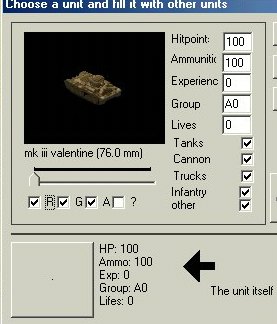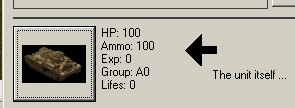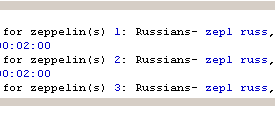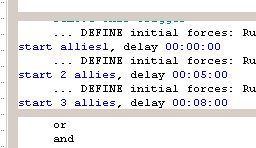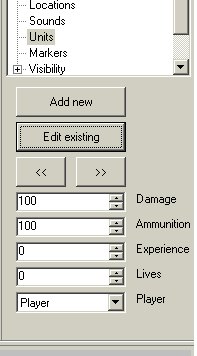| MAPMAKING 7 | ||||
| TIPS AND TRICKS | ||||
| RESERVES GROUPS
Adding free units. |
Reserve groups .
Ok you've got lots of Zeppelins , it will be a night mare putting together a group for each one , a group for each flag group it becomes a real chore . Well you don't have to , you can use the same group for every body every time if you want Reserves 1 russ , reserves 2 russ etc you just put the group in that best fits your needs . You can define initial forces as many times as you want , set the timer to introduce them at preset intervals , you can use the same start group for each or create a different set with a different mix of units , once you have these mixes or reserves you can call them up each time you create a map as you can create a basic mission as a template , you can add new balloons later .
Ok adding free units such as ammo guns etc can be achieved through the units selection on the tool tree , you do however have to have a map and a mission already loaded it can be a new map or one you've been working on , the units selection wont appear otherwise. If you've not yet added any units you have to select new .
Once selected the unit will appear in the square box .
|
Three different zeppelins 1 reserve group it doesn't matter if you have 30 zeppelins .
After adding infantry to trucks its easy to see that this is very similar , the options to add cargo really only apply to trucks . Once you've decided on a unit in this case I used the valentine tank , But in multiplayer you're really only looking at ammo and guns . Click on the square box and then ok the unit will appear on the end of the mouse curser , now you can place the unit , its worth remembering that these units count in the total unit allowance , add a million tons of ammo and the game will crash yes ammo is a unit as is parts and the infamous atom bomb . |
||