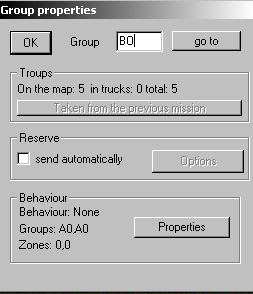
Now for the last part to make this work, we have to define two sets of behavior groups for the enemy, so the game knows who goes where and what they should be doing when they get there, basically they are all going to the same location (Loc1), however, the behaviors for the men in the trucks must be different then the man sitting on the AT guns, which is why we had to make a separate group for the AT gunners.
If you haven't saved the map or mission yet, do so now saving the map first, then the mission.
Here goes,
13. Ok, go up to the Properties menu, and click Groups.
In the group properties window, type B0 in the Group field, Then hit
the properties button on the bottom.
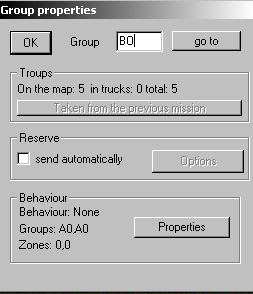
14. Next, for the two Groups and Zone field, type B0 for the groups and in the Zone field type (1) as shown in the picture. As a reminder, group B0 are the trucks, and B1 are the howitzer crew for the AT guns, as we defined earlier in the reserves window. looking at the picture below, I believe you only need to use the left groups and left zone fields, but it seems to work for me the way it shows in the picture below. If I find else wise, I'll change it. Note: Always keep an eye on the fields, the Ed his a ton of bugs, and those numbers/letters can change on you, Sometimes you need to type the info in twice.
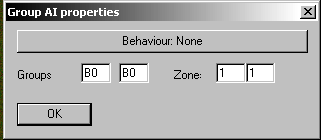
15. Next hit the behavior none and select Transports-go to location, and choose Ok to all to exit the windows.
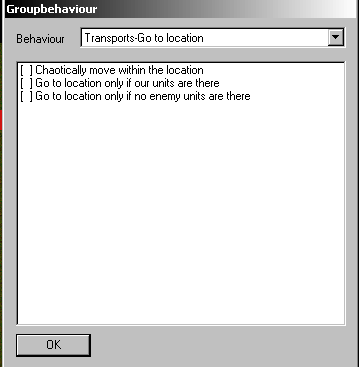
=====================================
Ok, we have just finished the first set of groups for the Transport trucks carrying the men, and AT guns, but now we muse set the behaviors for the AT gunners which will be sitting on the Guns, also known as the Howitzer crew. We basically have to do the same thing we just did, but this time it's for the AT gunners group. Almost done!
=====================================
16. go up to the Properties menu, and click Groups. In the group properties window, type B1 in the Group field, Then hit the properties button on the bottom.

17. Same thing with this box, but this time in the Groups and Zone field, type B1 for the groups and in the Zone field type (1) as shown in the picture. Once again, these are the guys on the guns being carried by the same trucks.

18. Next hit the behavior none and select Infantry-Howitzer crew and dubble click Howitzers-Do not abandon In the advanced behaviors
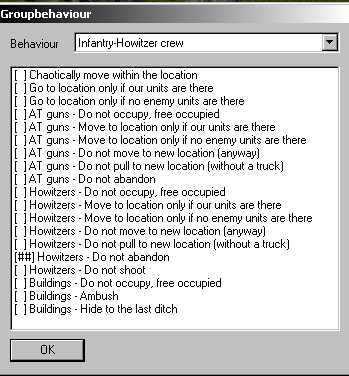
19 Choose Ok to all to exit the windows, then save your mission, and compile as a single mission, test the map.
As a piece of advice before you start any mission:
It would also be a good idea to get a piece of paper and draw a rough diagram
out of your map and where you want the locations to be and what numbers the
locations will have. It's also good to wright down all your reserve groups by
the locations on paper so you don't confuse them while your mapping
Please report any problems with this tutorial, or suggestions, this was my first.